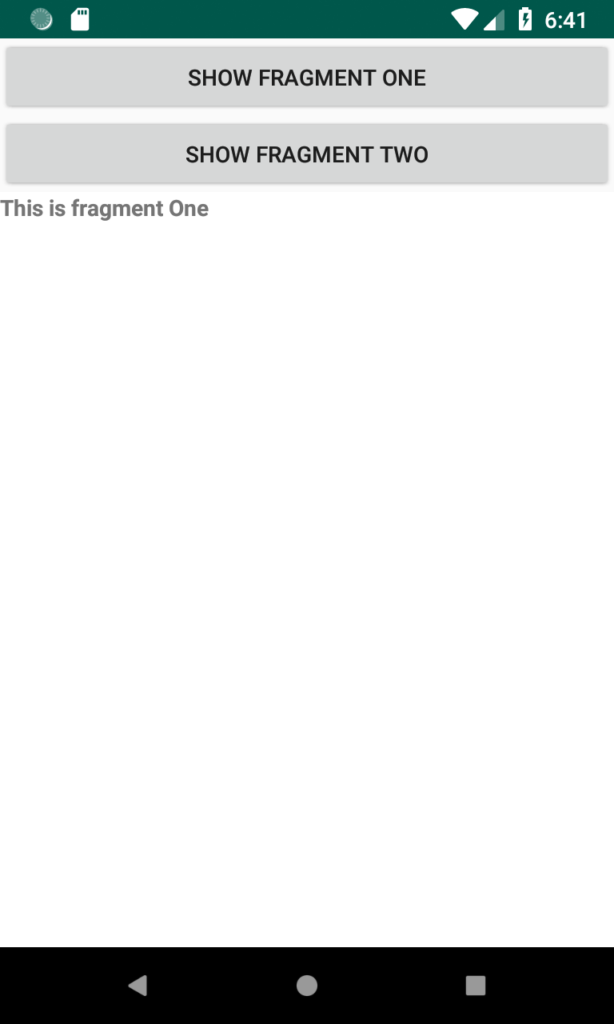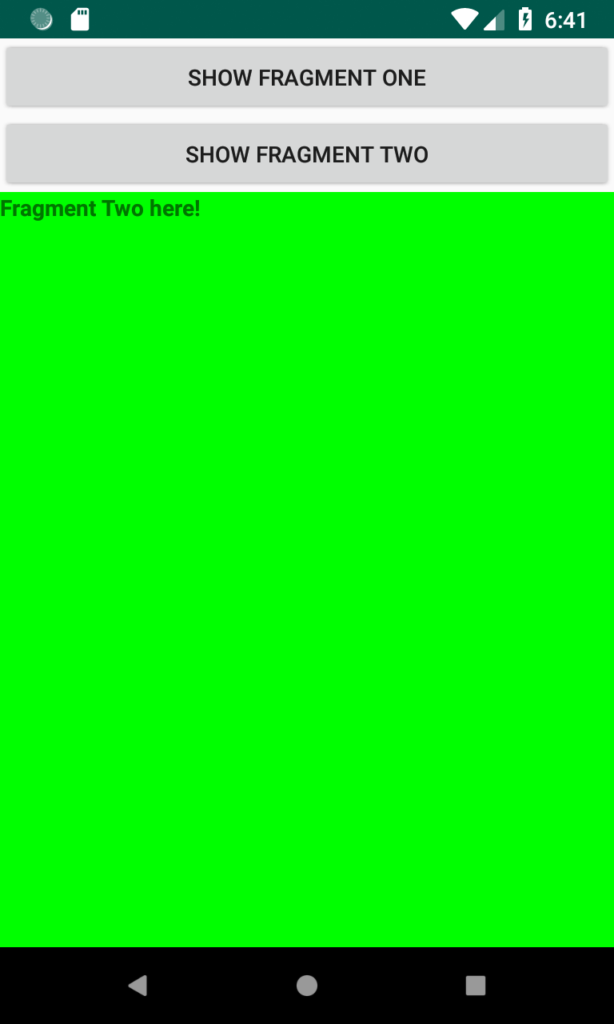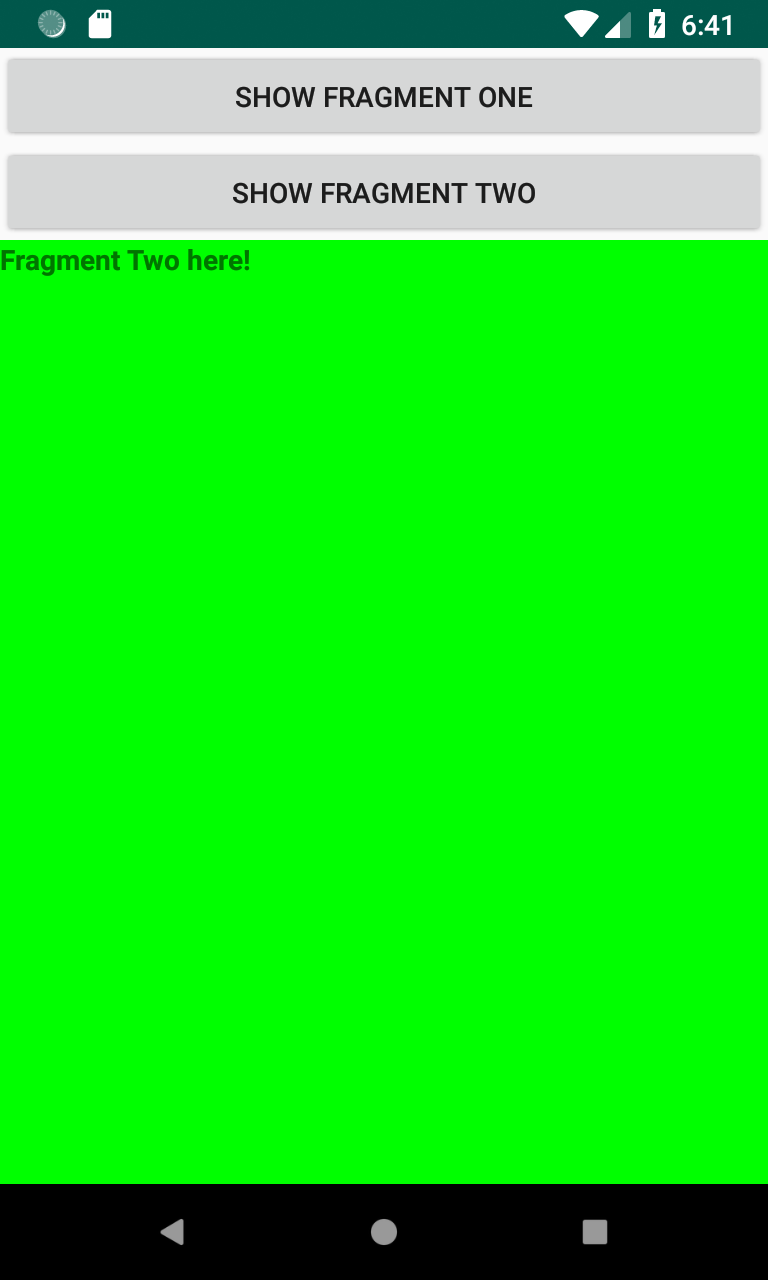Project Structure
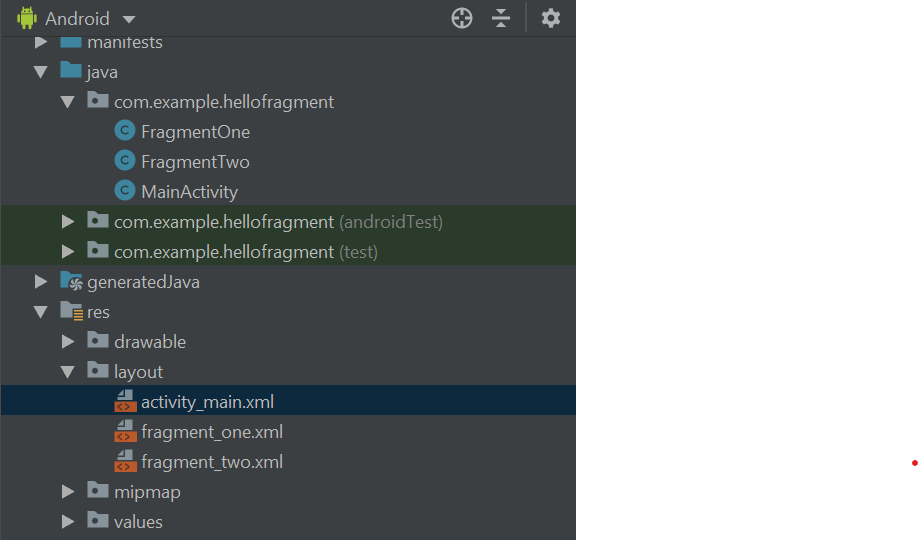
fragment_one.xml
<?xml version="1.0" encoding="utf-8"?>
<LinearLayout
xmlns:android="http://schemas.android.com/apk/res/android"
android:layout_width="match_parent"
android:layout_height="match_parent"
android:orientation="vertical"
android:background="#ffffff">
<TextView
android:id="@+id/textView1"
android:layout_width="match_parent"
android:layout_height="0dp"
android:layout_weight="1"
android:text="This is fragment One"
android:textStyle="bold" />
</LinearLayout>
fragment_two.xml
<?xml version="1.0" encoding="utf-8"?>
<LinearLayout
xmlns:android="http://schemas.android.com/apk/res/android"
android:layout_width="match_parent"
android:layout_height="match_parent"
android:orientation="vertical"
android:background="#00ff00">
<TextView
android:id="@+id/textView2"
android:layout_width="match_parent"
android:layout_height="match_parent"
android:text="Fragment Two here!"
android:textStyle="bold" />
</LinearLayout>
FragmentOne.java
package com.example.hellofragment;
import android.app.Fragment;
import android.os.Build;
import android.os.Bundle;
import android.view.LayoutInflater;
import android.view.View;
import android.view.ViewGroup;
public class FragmentOne extends Fragment {
@Override
public View onCreateView(LayoutInflater inflater,
ViewGroup container, Bundle savedInstanceState) {
//Inflate the layout for this fragment
return inflater.inflate(
R.layout.fragment_one, container, false);
}
}
FragmentTwo.java
package com.example.hellofragment;
import android.app.Fragment;
import android.os.Build;
import android.os.Bundle;
import android.view.LayoutInflater;
import android.view.View;
import android.view.ViewGroup;
public class FragmentTwo extends Fragment{
@Override
public View onCreateView(LayoutInflater inflater,
ViewGroup container, Bundle savedInstanceState) {
// Inflate the layout for this fragment
return inflater.inflate(
R.layout.fragment_two, container, false);
}
}
activity_main.xml
<?xml version="1.0" encoding="utf-8"?>
<LinearLayout xmlns:android="http://schemas.android.com/apk/res/android"
android:layout_width="match_parent"
android:layout_height="match_parent"
android:orientation="vertical" >
<Button
android:id="@+id/button1"
android:layout_width="match_parent"
android:layout_height="wrap_content"
android:text="Show Fragment One"
android:onClick="selectFrag" />
<Button
android:id="@+id/button2"
android:layout_width="match_parent"
android:layout_height="wrap_content"
android:onClick="selectFrag"
android:text="Show Fragment Two" />
<fragment
android:name="com.example.hellofragment.FragmentOne"
android:id="@+id/fragment_place"
android:layout_width="match_parent"
android:layout_height="match_parent" />
</LinearLayout>
MainActivity.java
package com.example.hellofragment;
import android.os.Bundle;
import android.view.View;
import android.app.Activity;
import android.app.Fragment;
import android.app.FragmentManager;
import android.app.FragmentTransaction;
public class MainActivity extends Activity {
@Override
protected void onCreate(Bundle savedInstanceState) {
super.onCreate(savedInstanceState);
setContentView(R.layout.activity_main);
}
public void selectFrag(View view) {
Fragment fr;
if(view == findViewById(R.id.button2)) {
fr = new FragmentTwo();
}else {
fr = new FragmentOne();
}
FragmentManager fm = getFragmentManager();
FragmentTransaction fragmentTransaction = fm.beginTransaction();
fragmentTransaction.replace(R.id.fragment_place, fr);
fragmentTransaction.commit();
}
}
Running Program